Berik's blog
A log of repairs and creations
Repairs
- Music unscrewed
- Friendly repair for a friend
- Osqar shines bright
- Sugden A25 - Professional Repair
- Sony DD Walkman: Broken Main Gear Replacement
- THE BILLIARD COMPUTER IS BACK ONLINE!
- Computer Speaker Jack Replacement
- Under Pressure: Breathing Life into a Medical Device
- Stuck in Spin: Reviving a Jammed DVD Tray
Computer Speaker Jack Replacement
Repair Café De Bieb, Utrecht
The 3mm Jack Plug of these computer speakers is mangled up pretty bad:

In the cubbord I find a decent audio cable with jack plug attached.
After deciding on the length, I get to soldering:
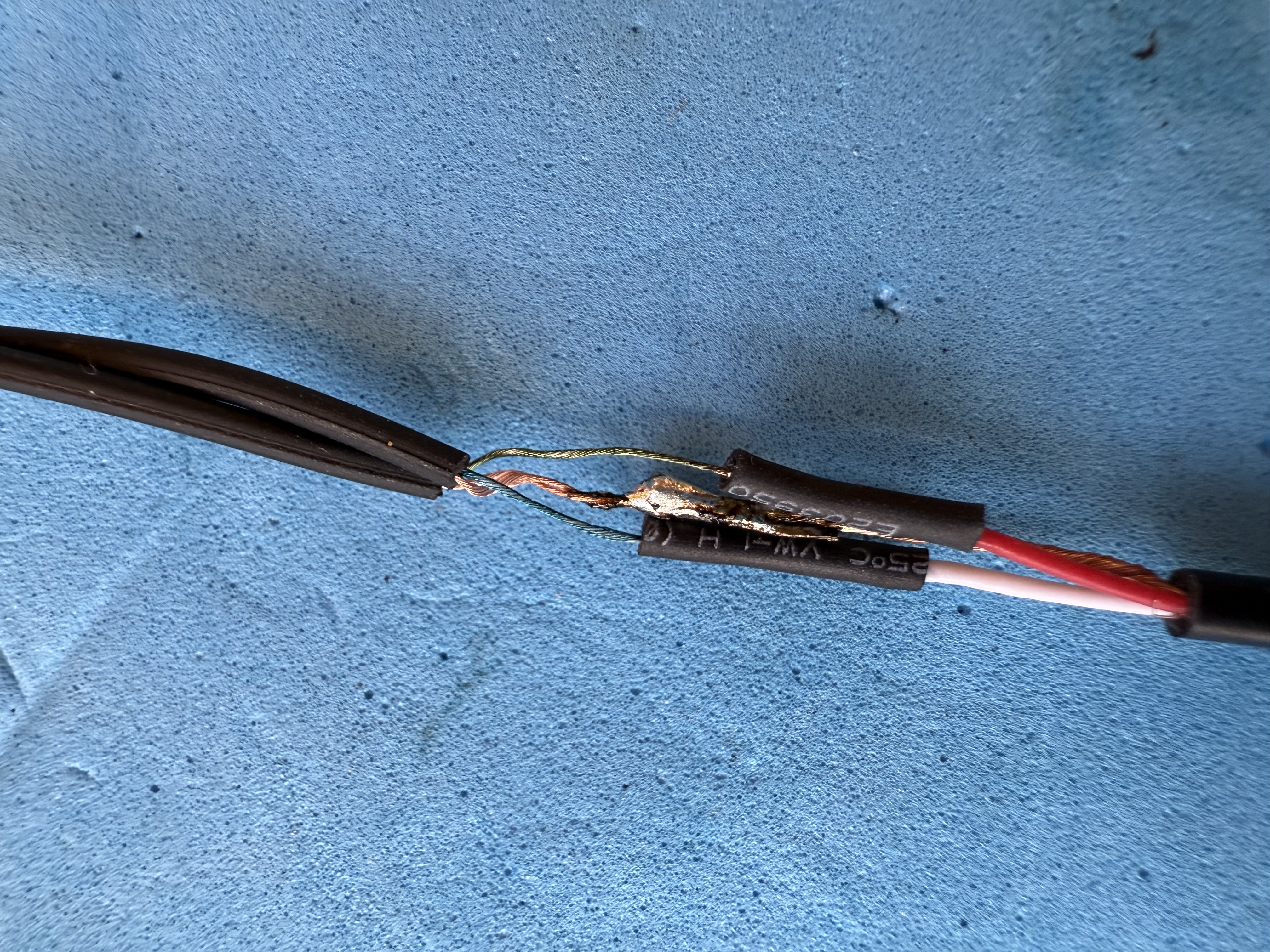
Soldering such tiny cables is fiddely.
Some cheap audio cables have aluminium cores that are impossible to solder.
Avoid those.
If you must connect aluminium cores, then do not try to solder them. Try to use crimps instead. Good luck!
Both audio cables I’m soldering are made of copper. One with silicon sleves, one with enamelled cores.
I turn up the heat to 400C, so that the soldering iron can burn off the enamel from the enameled core. Once the enamel is removed from the tip of the wire, the heat can be turned down to 250-300C.
Use plenty of flux-core tin and make sure all the cores are properly tinned before continueing.
I measure the continuity between the cores and the jack plug.
For sterea audio jacks, from tip to the back, the order is left, right, ground.
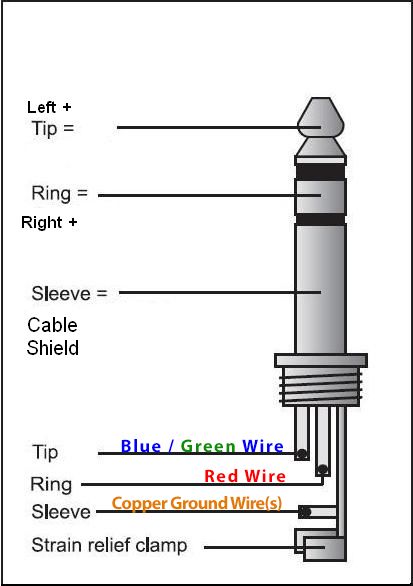
Double check that the ground of the jack side is connected to ground on the speaker side.
On the cable with the replacement jack plug, the right channel has reddish enamel and the left channel has greenish enamel, Cute!
I add some shrink tube over the soldering job on the left and right cores. The shrink tube has a tendency to shrink while the joint is being soldered. That is no problem though, I can snip off the shrunk part and use the rest. Or wiggle the shrunken part over the solder joint. Either way, keep in mind to add shrink tube before soldering the joint.
In this case I used electrical tape as an outer insulation, which also protects the soldering joint a little from anyone jerking the cable. Nothing is perfect, and this fix is mediocre. The customer is happy, and that is most important.